Raise your hand if you have too much time in your day? No one? Me neither. Luckily, I rely on some helpful apps to help me get stuff done. Here are four of my favorite time saving apps apps that I use every single day to keep me organized and to help me save time.
4 Time saving apps to download right now
Wunderlist
Like you, I’m managing a mind-boggling list of different types of to-dos. I have interviews to schedule and articles to write for work. There are random errands for the house, returns for too-small clothes and dry cleaning waiting to be picked up. For my kids, there are lessons to pay for, permission slips to sign and next season’s teams to fill out forms for. The number — and variety — of to-dos always amazes me, but I try to keep on top of it all with Wunderlist. This list-making app has a simple interface, lets me categorize my tasks by labels I create, allows me to set due dates and will even let you share lists with others (aka, shopping lists with the husband). Best of all, it has a sweetly satisfying “Ding!” sound when I complete a task and check it off my list.
OurGroceries
If you don’t use a shopping list app, stop whatever it is you are doing and download one now. I’ve used Ziplist for years, but since they are no longer supporting the app, I’ve been migrating over to OurGroceries. Here’s the beauty of a shopping list app: When you have a random thought at work or on the treadmill or while you’re waiting for baseball practice to end — I’m out of razor blades/light bulbs/dog food/bananas — you simply add it to a list for the appropriate store and then next time you’re at that store, instead of banging your head trying to remember what you needed, you just calmly check your phone and feel brilliantly awesome and on-top of it all.
There are lots of shopping list apps out there, but one of the reasons I like OurGroceries is because it also have a web-interface, meaning you can access your account, make lists and add to your existing lists from a web browser. I find this particularly useful for meal planning, which I like to do at my computer Saturday mornings with a hot cup of coffee, my Bon Appetit issue, my Recipes to Try Pinterest board and the week’s weather report (can’t be scheduling pot roast for Wednesday if it’s going to be 75 degrees outside!).
Evernote
As parents, we receive and need to retrieve a ridiculous amount of information on a given day. The name of a fellow mom on your son’s soccer team. Tonight’s dinner menu. The name of a book your BFF recommend to you during a walk that now you’re trying to remember while you’re at the bookstore. Your daughter’s volleyball game schedule for the month. And the list goes on.
With Evernote, you can save any kind of information you need. It’s not just for recipes (though I use it for that). Not just for lists or scanned documents or notes (though I use it for all that too). It’s like an alter-brain. Make notes about anything or everything and when you need to recall that important info, just open up Evernote on the web, your computer, or your phone and type in a keyword or two to pull up the note. Sure, you Type-A moms can create elaborate filing and tagging systems (I tagged a bunch of recipes with “fall” for easy menu planning and “re-read” for those articles I know parenting will require that I read again), but the beauty of Evernote is that you don’t have to. Save a zillion notes on a zillion different topics and with a simple search box you can call up just that thing you were trying to remember.
Google Calendar
I know there are lots of calendar apps out there, but since I’m already pretty Google-integrated with Gmail and Google Docs, I rely heavily on and thoroughly enjoy Google Calendar. I access it through the basic calendar app that comes on the iPhone, but Google also has it’s own brand new app you can download.
The key is in how you use it. I create different calendars for my personal life, our family obligations, the kids’ schedules, my work, and even things like keeping track of workouts. My husband also uses Google Calendar for his work, which allows me to see his day, week and month in a color-coded array of activities. An, most importantly, turn those calendars on or off as needed. Need to see what’s due this week for work? I only click on my work calendar. Trying to schedule dinner with friends? No need for 50 back-and-forth texts/emails with my husband. I can check his schedule, my schedule and add something to our family schedule without a conversation.
It may sound heartless that one of the benefits of using this app is that it cuts down on communication between me and my husband, but in parenting, there is so much managing that goes on — Who’s picking up Merric from practice? Can you watch the kids during my haircut? Do we have a free Friday in May to have dinner with your parents? — these are not the quality conversations that build a relationship. Necessary, yes, but they can make a marriage feel more like a business than a bond. With Google Calendar, I can keep all parts of my life scheduled, organized and on-time without lots of extra communication.
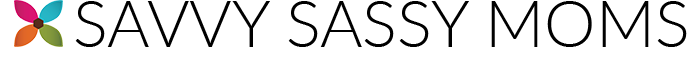

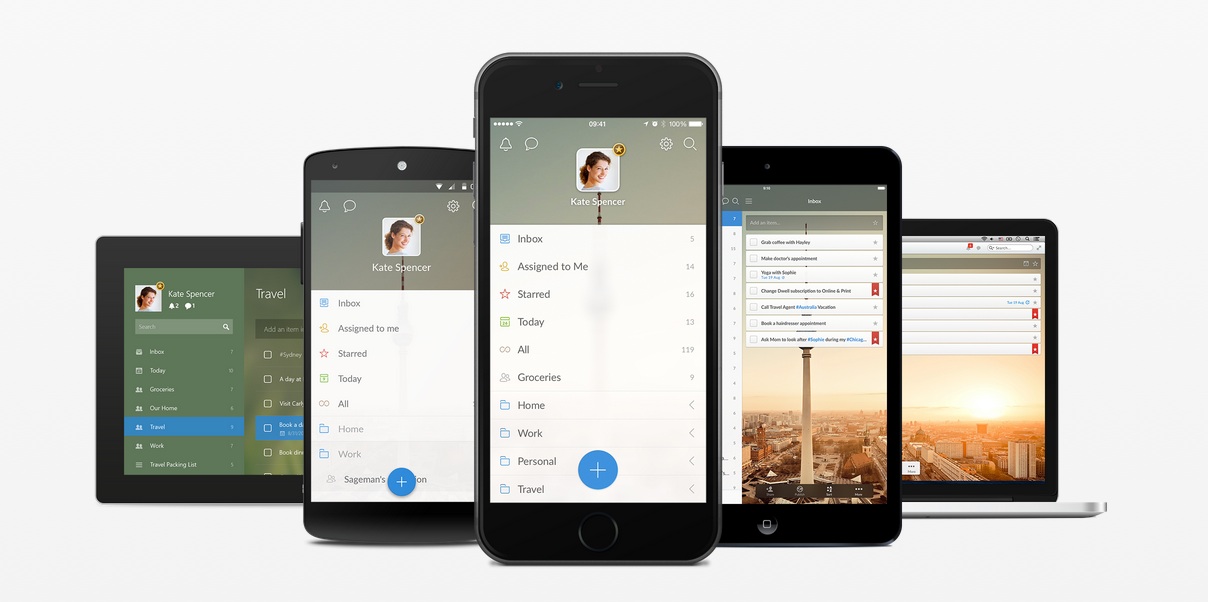
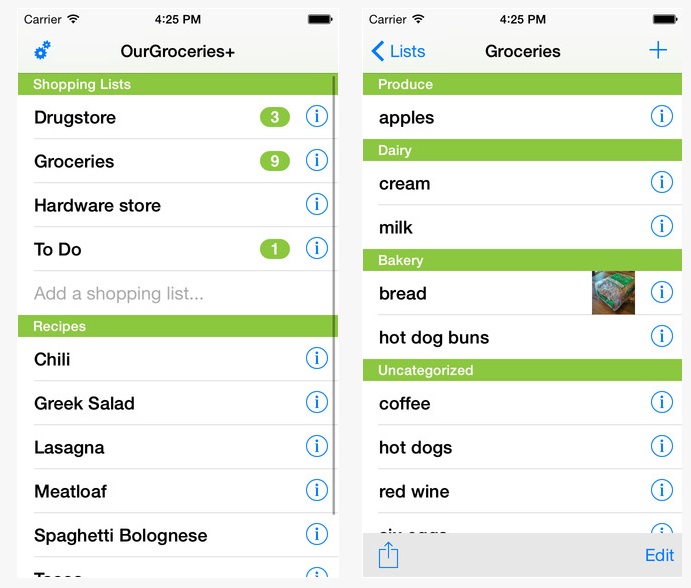
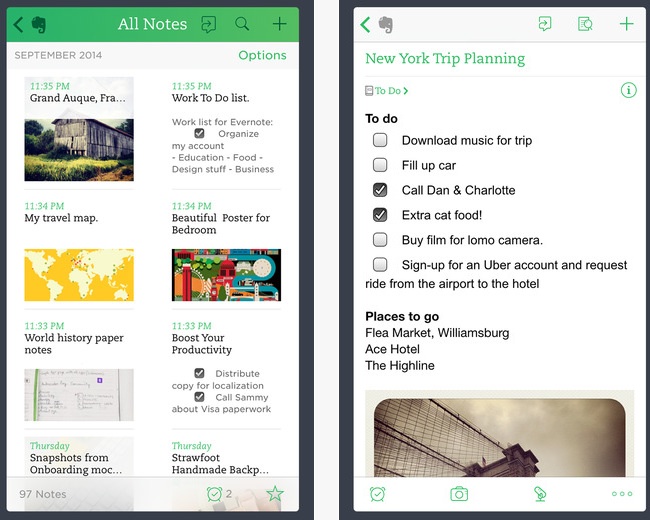
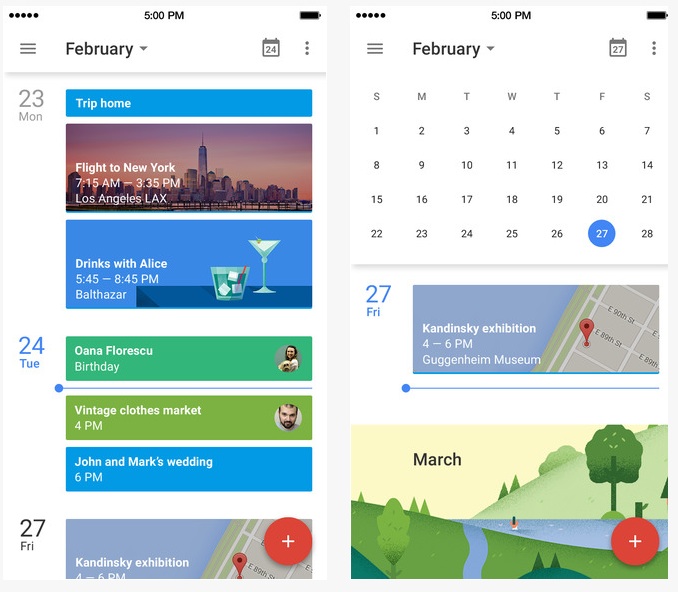
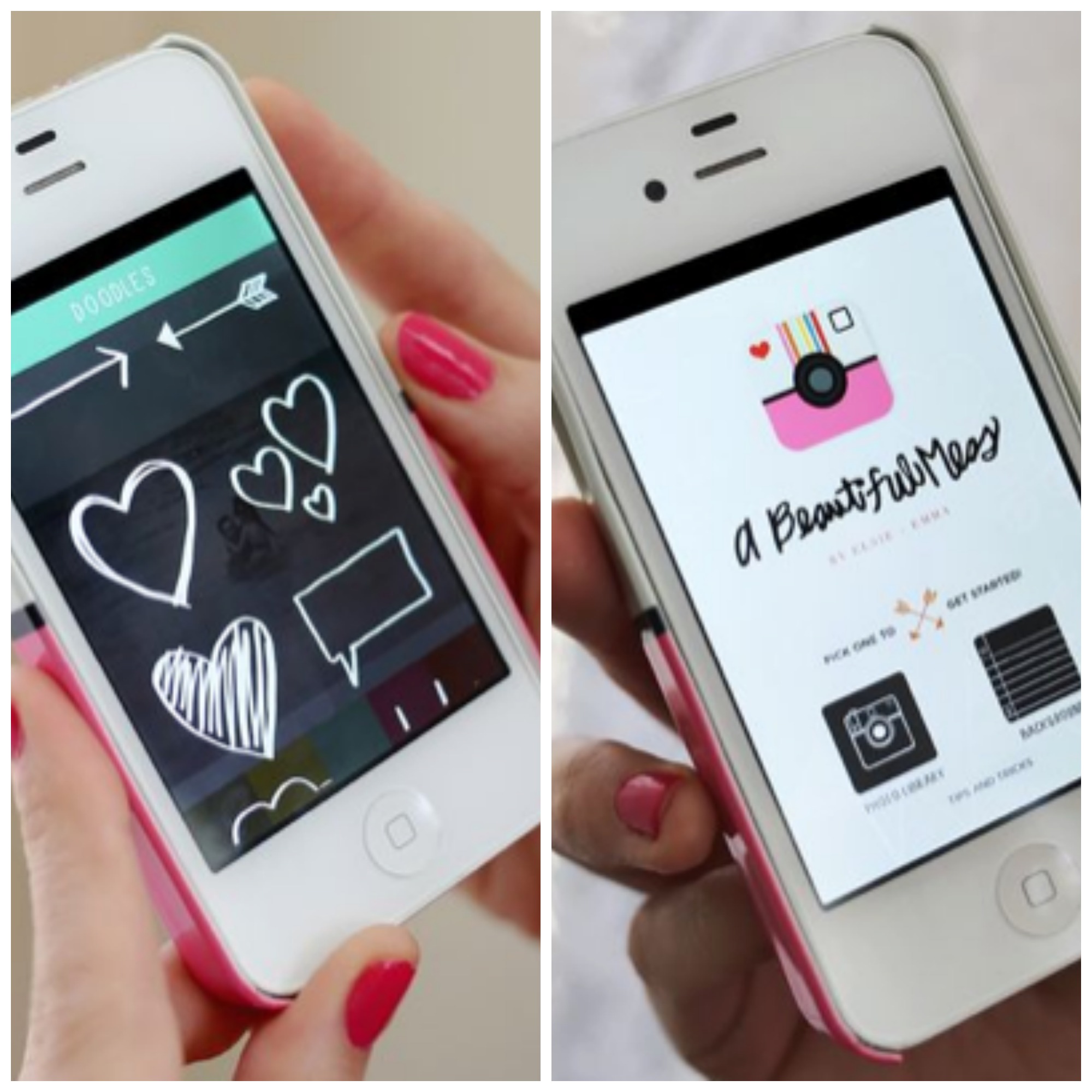


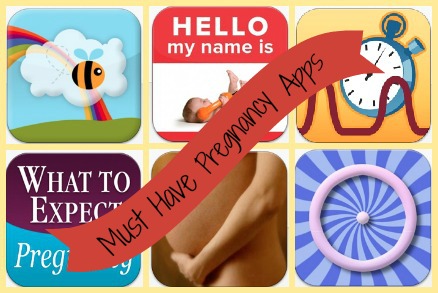
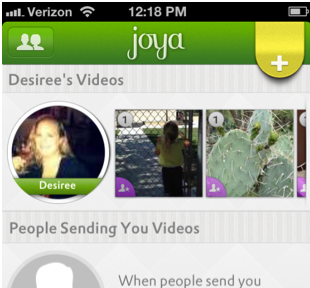

Comments
Going to download Wunderlist right now!! Thanks for this list 🙂