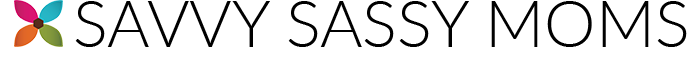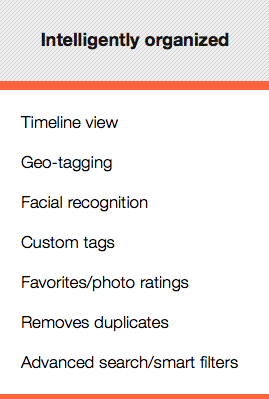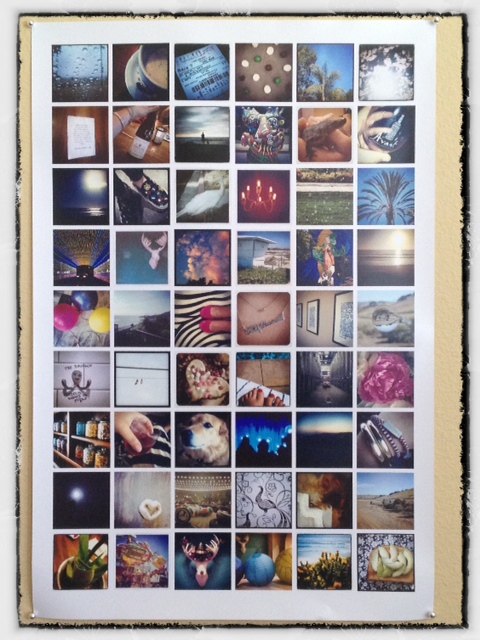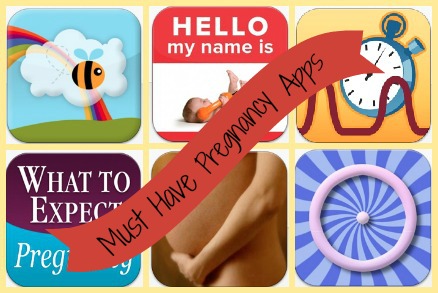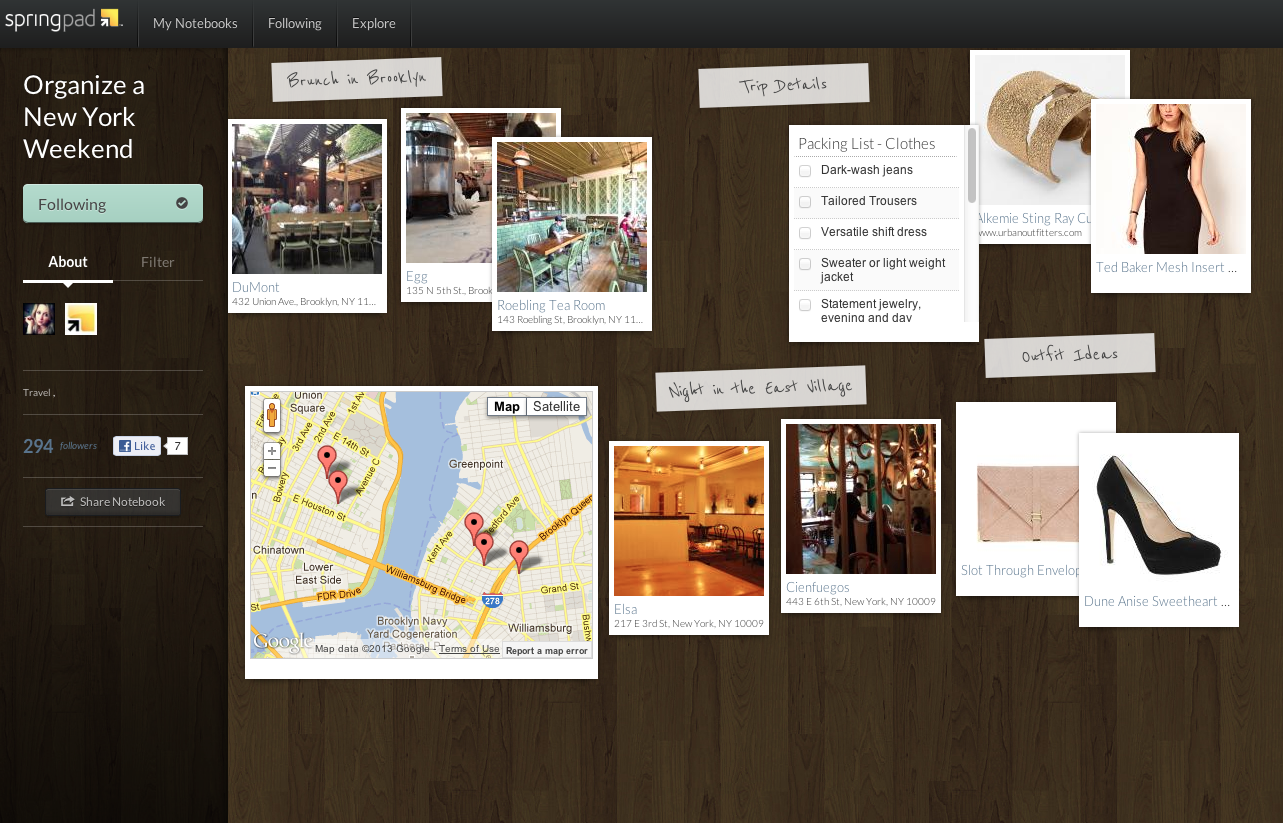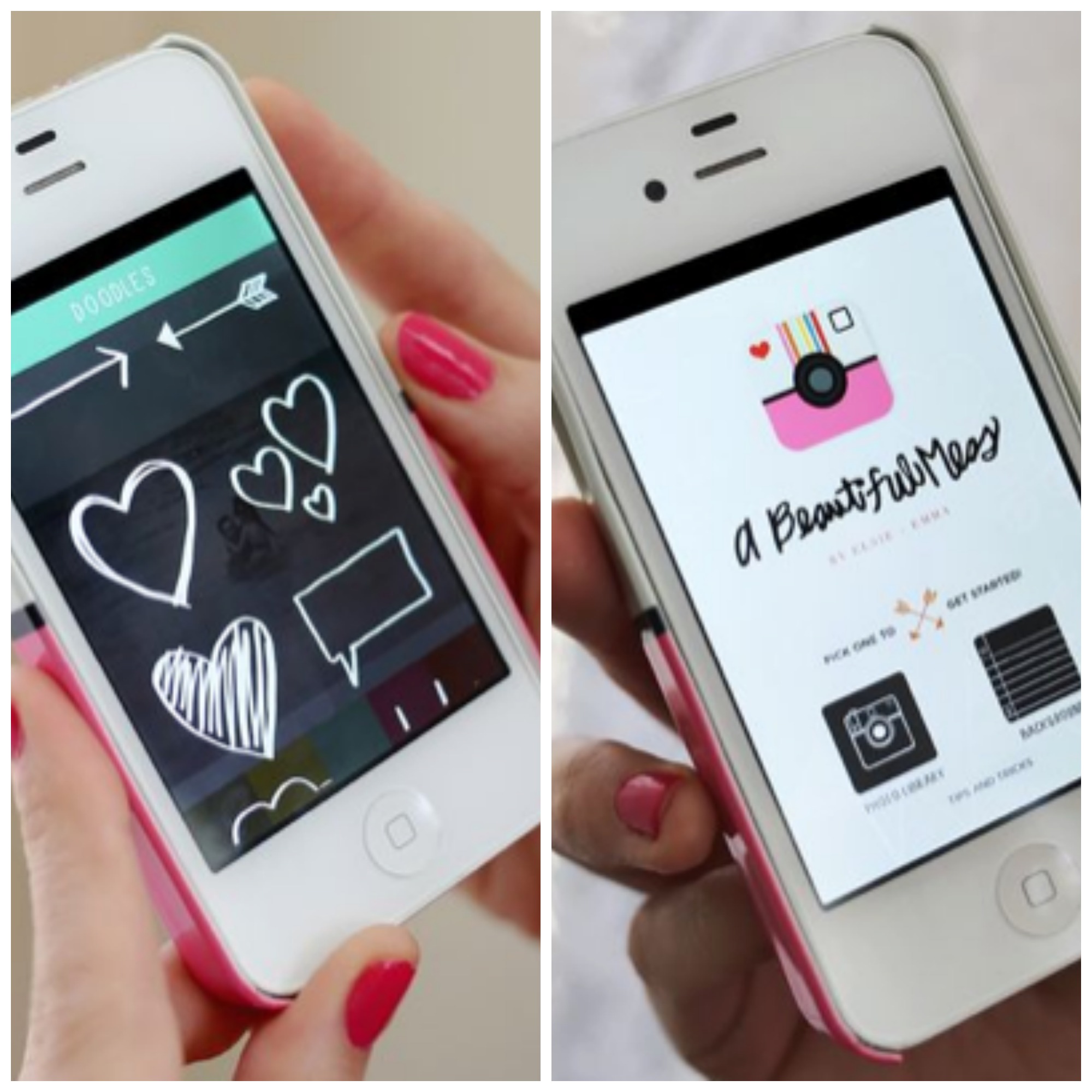Photo storage keeps your images safe
Between the photos I take with my phone, the videos my kids insist on making of each other, and the goofy photos of stuffed animals that somehow end up on my camera roll, I spend a lot of time transferring images onto my hard drive. Organizing photos is one of those things that never quite gets finished, but there are some images I would be loathe to lose. Don’t lose your digital images to a computer crash. Keep your memories safe with the best digital photo storage options. From virtual storage to external hard drives, learn about different photo backup options and choose the best one for you.
Photo storage on a hard drive is convenient and quick
Storing your photos on your hard drive has some advantages. It’s quick and simple, and your photos and videos are always at your fingertips. If you access your images often or plan to edit or use them on a regular basis, keeping them on your hard drive is a valid plan. Be sure your computer is equipped to deal with the memory space needed for digital images — especially if you’re using photo editing software. This iMac with Retina 5K display has plenty of storage (Apple, $2500).
Transfer photos to an external hard drive
External hard drives don’t look all that impressive, but the small exterior packs a giant storage punch. Transferring your photos to an external drive provides a double benefit: you keep images from clogging up the memory of your main hard drive, and you have the ability to keep the external drive in a firesafe location. Some users transfer everything regularly, but you can also choose to keep certain images on your hard drive, in the event that you want to access them for sharing with family and friends. The WD My Passport has 1 terabyte of storage — and comes in a variety of colors (Amazon, $150).
Let your photos into the cloud
Online photo storage options abound, and they are a fantastic way to back up your images. The majority of services have a basic, free option, with the ability to upgrade to paid versions for more storage capacity and premium features. Choose from four of our favorites and keep your photos safe and accessible anywhere you have internet access.
- Flickr — If you haven’t used Flickr in a while, it may be time to revisit the site. The look is updated, you can download the app for various devices, and the free version offers 1 terabyte of storage. Flickr lets users share with friends, family, the general public — or absolutely no one — and it integrates well with social media. Browsing Flickr images might soon become one of your favorite online breaks.
- Dropbox — Users who want simple, streamlined photo storage will find that with Dropbox. You can upload photos easily and share with others, and with the easy document editor, Dropbox is ideal for group projects involving images and text. Dropbox doesn’t offer photo editing tools or an intuitive tagging system, but it provides no-frills, practical storage for your digital images.
- SmugMug — Design lovers will fall in love with the aesthetics of SmugMug. From beautiful templates to editing tools, SmugMug can help you fine tune your photos to look their best before trusting them to the the photo storage system for safekeeping. Though the service doesn’t offer a free level of storage, the paid management option comes with unlimited storage — and you can take advantage of a two-week trial to be sure it fits your needs before committing to a subscription.
- This Life — Shutterfly’s storage system had me at “intelligently organized.” Not only can the photo management service pull photos from any device, photo site, or social media channel, it has fantastic tagging options and the ability to get rid of the duplicates that seem to plague my attempts at photo organization. Another genius feature? A joint account that allows you to share an account, which means less worrying about whether your husband has seen the latest forty-seven photos your kids took of the kitchen table. With three levels of service, This Life has an option for anyone needing secure photo storage.