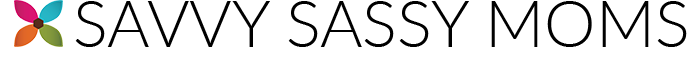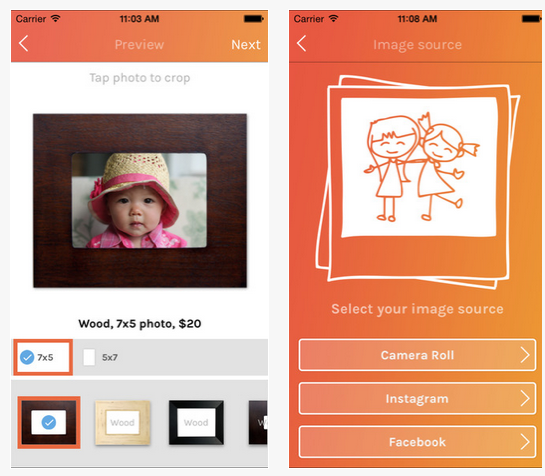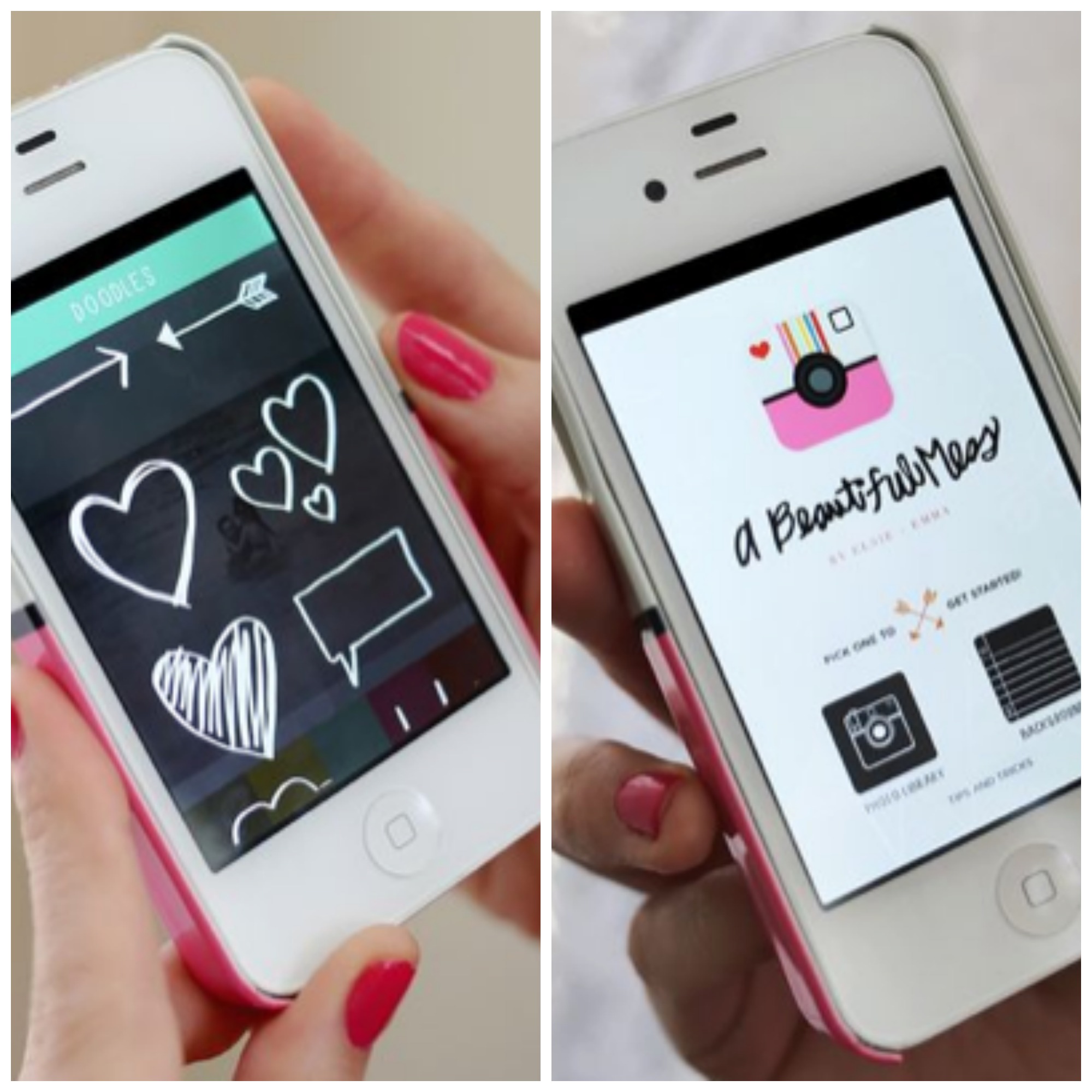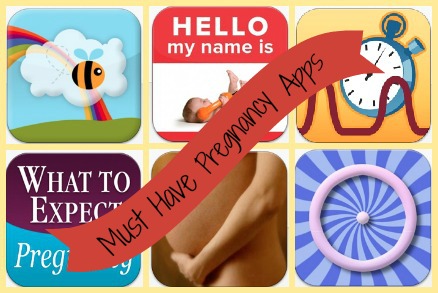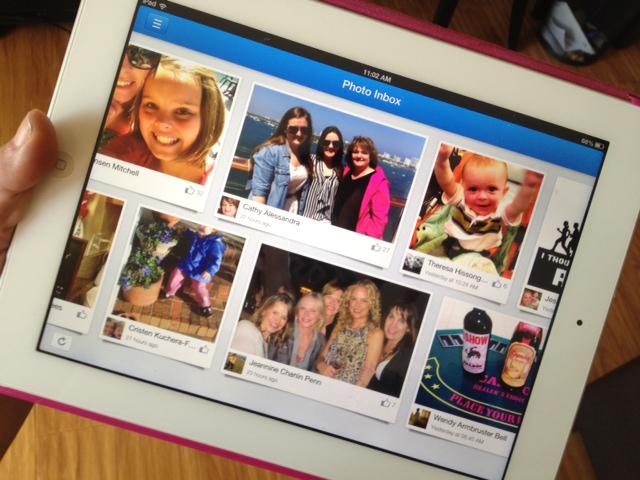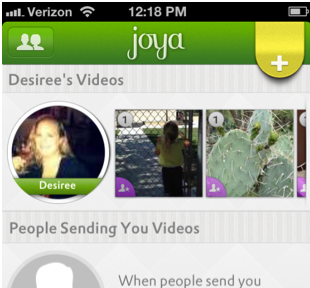I take way too many pictures on my phone. You probably have the same problem. Snap a few here. Snap a few there and then forget about them. Them there they sit on your phone for weeks (or more), until one day you scroll through and find a keeper. It’s then that you realize it’s pretty much the best photo you’ll ever get of your kids, and you want to print it. That in itself is a big endeavor, one that moms who are crazy busy like me can forget about as quickly as the original idea came. And getting said printed photo into a frame? Forget about it!
In comes Pictli, a new app that does all the work for you. It’s totally simple and absolutely foolproof, which is exactly what we all need.
Getting starting with Pictli
Start by downloading the app. It’s free and available for on iTunes or you can do it online via the Pictli website.
But let’s be realistic. You’re gonna do it on your phone, because your phone is basically attached to your arm already, right? From the app, click on the “Let’s Go” button to get started. Next, pick an image that you want to print. You can choose it from your phone’s camera roll, Facebook, or Instagram. Then you choose the size you want. Right now they just offer 7×5 vertically or horizontally, but really a larger picture might be too big.
After that you choose a frame. Right now they have 15 frames and most are very simple – think unfinished wood, different metals, and standard black and white. Like I said, simple, but it allows for your photo to really pop.
I ended up choosing a photo of my boys that was taken on Mother’s Day at Descanso Gardens in La Canada, CA. I had it on my phone for weeks, and was waiting (er, procrastinating) on when to get it printed. I knew I wanted it framed for the mantel, but again, when would I have time to do that (never)!
So much to love
Pictli made it easy for me to get the job done. I could even edit the photo inside the app to make sure the lighting and color was just right. You also have the option of cropping and changing the print style (black and white, sepia, etc.) but I decided to let the bright colors speak for themselves.
The end result was great and it cost me no more than $25, which when you think about it is pretty great for convenience and the quality of the pic and frame.
 It came in the cutest box, wrapped and ready to go. In fact the wrapping was so perfect, that I immediately ordered another for my mother. It makes the perfect gift for grandparents. I mean, who wouldn’t want to see those smiling faces every day!
It came in the cutest box, wrapped and ready to go. In fact the wrapping was so perfect, that I immediately ordered another for my mother. It makes the perfect gift for grandparents. I mean, who wouldn’t want to see those smiling faces every day!