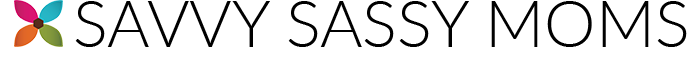Your phone isn’t just your phone anymore. It’s also your calendar, your camera, your email inbox, your office on the go, your social media accounts, your calculator, your fitness tracker… The list goes on and on! We use our smartphones for just about everything these days, yet most of us don’t take much care of our phones – that is, until they break.
Although our smartphones are expensive, most people are pretty negligent towards them – both on the outside, and when it comes to the software we use.
In this blog we’ll list five easy ways to take better care of your smartphone. This will help the phone last for longer, freeing up your budget and helping the environment too!
Protecting Your Screen
First thing’s first: let’s think about your phone screen. Your phone screen is the most fragile part of the phone, and it covers just under half of its entire surface area; this means you need to take good care of it in order to save it from harm.
What many people don’t realize is that the best way to protect your phone screen from harm is to protect the edges of your smartphone. If you drop your phone on its face, it is unlikely to smash; if you drop it on the corners or edges, this is what usually shatters a screen.
For this reason, it’s important to invest in a shock-absorbing phone case that cushions the blow if you drop your phone. Although colorful, fun phone cases look cool, they often aren’t protective enough for the screen. That’s why you should invest in a brand such as Tech21, or any well-reviewed phone case brand, for your screen.
Your Phone’s Storage
Your phone’s storage is more important than you might think. Not only is having full storage annoying for the phone user – you’ll be unable to take videos and photos when you want – but it also makes your phone work much harder than it needs to.
Just like a computer, a smartphone’s storage, when full, makes the device operate more slowly. This is likely to result in the phone not lasting as long over time, facilitating the need for you to buy a new one at vast expense.
To avoid this situation, it’s best to download apps that can help keep on top of your storage. So much of what takes up our phone’s storage is junk – and there are ways to eliminate it without manually going through your old photographs and files.
You can download apps that delete duplicate photos on iPhone, automatically. This saves you hours of trawling through your years of photographs, most of which need to be deleted.
Removing Malware
It’s always a good idea to think of your smartphone as a smaller version of your computer. With your computer you probably install antivirus software or other protective software that ensures your device doesn’t come into harm’s way. However, most people don’t think to do this on their smartphones.
If you don’t use your smartphone for email, shopping, payment or any other sensitive info, then you don’t need to install protective software. However, if you do use your phone for gaming, trading, paying for goods and services or other sensitive activities, it’s a good idea to download antivirus software for your smartphone. This helps remove malware and protect your information, as well as your device, from harm.
Updates: Yes Or No?
Updates are the bane of some people’s lives. They resist them and resist them, but in the end, your smartphone will update itself. Here are a few pros and cons of system updates…
Pros:
- Your phone will have maximum protection. Software updates occur, in part, to help your phone be protected against dangerous software.
- Your phone will have more functional capabilities. Companies update software in order to make the user experience better. If you update your phone, you’ll be given new layouts and an overall better user experience.
- You get the best version of all your apps. Some apps will update as your software updates, meaning you’ll get the newest versions of your favourite apps.
Cons:
- Your phone might slow down. Software updates increase the amount of storage you are using, which can therefore slow down your phone sometimes.
- You may prefer the old layout. You might prefer the way your phone was before the update was installed.
Either way, software updates are not going to harm your phone significantly. It’s best to go with the flow!
In conclusion, taking better care of your phone doesn’t have to be expensive or time consuming. Use this blog to help you look after your most treasured device!