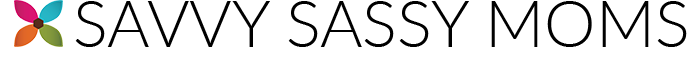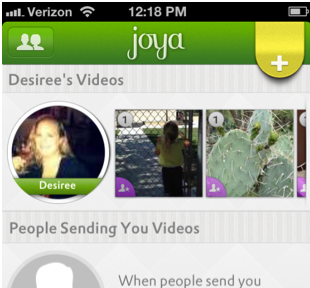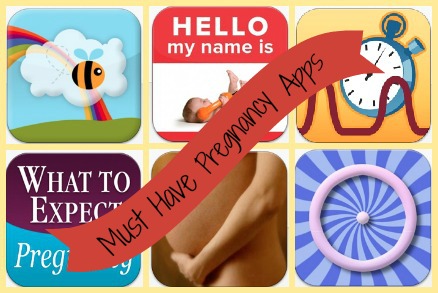If you are anything like me, then you take way too many pictures of your kids. I believe that you can’t possibly take enough because they change so fast. Even though we swear we are going to remember every special moment forever, I promise your memory will fail you once or twice as the years go by. While you probably don’t have your camera on you every second of the day, you most definitely have your phone… and I’ve found the perfect app to go with those pictures you take on the go!
Baby Pics is an app designed for new parents and parents-to-be to document all of the exciting milestones that they’ll never want to forget by adding the cutest artwork to your photos. While I am creative in some ways, I am not in others. (Thank goodness for friends who have Photoshop and put up with my incessant messaging and picture sending to make my photos just right!) The Baby Pics app is completely foolproof and has become my go-to for editing pictures of my kids. And, at less than $5, it’s such a steal!

Getting started
Start by downloading the app via iTunes or Google Play.
From there, it’s as easy as 1-2-3:
- Take your photo with the in-app camera or import a photo you have already taken.
- Choose the artwork you want to add and/or add text to personalize.
- Save and share!
Let your creativity go wild
The artwork is divided into groups to make your selection easy:



DATES: Months (1-24), days of the week, due in, birthdays, weeks (1-42), weeks of pregnancy by fruit (Love this!), weeks of pregnancy by junk food (Even better!)
FIRSTS: All the firsts you can imagine from pregnancy firsts to big kid firsts, including first holidays
ON THE DAILY: Cute descriptions of your little ones such as Chubby Cheeks, Bath Time, and Messy Hair Don’t Care… to name a few



PREGNANCY: The cute sayings and pictures in this section will have you taking pics of your belly just so you can use them!
HUMOR: These are exactly what it says… humorous! Poop Explosion, Party At My Crib, and Daddy’s Drinking Partner are just the beginning of these goodies.
BIG KIDS: This section covers milestones such as moving into a big kid bed, potty training, and the first day of Kindergarten.



DOODLES: Add a variety of cute art to your photos when there isn’t any other more specific category to fit.
FRIENDS AND FAMILY: Brothers, sisters, aunts, uncles, grandparents and besties are all taken care of!
Not sure what you are looking for? Browse through all of the options in the “All Artwork” section to find something you love or to get inspired.
More to love
Not only can you save the photos, but you can also print them directly from the app. Choose from two styles — square prints or retro-style prints — and two sizes. You can also print stickers and magnets, which I definitely see in my future!
I have so much fun with Baby Pics and find myself using it on a daily basis. The best part is going back through my pictures and putting artwork on old photos!
Here are a few of my Baby Pics favorites:
Wanna have some fun? Take the Baby Pics Challenge! When you join, you will receive a daily prompt with a new theme for seven days. Create your best pic to match the theme, share it on Instagram, Facebook or Twitter and tag #BabyPicsChallenge #BabyPicsApp @babypicsapp
Have fun with this app! I certainly do!