The following was written for Savvy Sassy Moms by a Guest Poster, Leron Kornreich, marketing and communications director for Ringya (www.Ringya.com). She is also the mom of two.
What did we do before we had apps? Sometimes I struggle to remember what it was even like before smart phones—probably because I don’t have a note on my iPhone reminding me. Thanks to technology, I can organize lists of contacts in a click of a button (and screen unwanted calls), share my kids’ photos, keep my children safe and even plan for their college—all on my iPhone. Here are 10 of my favorite apps that help me be the best mom I can be.
1. Ringya. When I was growing up, our refrigerator was filled with phone lists—school, soccer, PTA, book club. The funny thing was, those unseemly lists of numbers were never at your fingertips when you needed them. That’s no longer the case. Ringya is the first mobile app that lets me upload dozens of names, numbers and emails by snapping a photo of a list or emailing a digital list. Each listing is organized by context—“Jesse’s swim team,” “Kennedy’s kindergarten class”—, which reminds me of how I know the person calling (and helps me screen calls). Thanks to Ringya, if an emergency comes up or I’m running late, I know all the contacts I need are at my fingertips.
2. The FBI’s Child ID App. I live in fear of the unthinkable happening to my kids. But if something bad does happen, I’m prepared with the FBI’s app. It stores photos and valuable information about my kids, such as height and weight, which I can email to the authorities in an emergency.
3. Familiar. Familiar transforms your iPad, iPhone or Kindle into a digital picture frame. When you take a photo of your kids, it’s pushed out to family and friends’ devices, and shows up on their Familiar app/screen. It’s a fun surprise, and a lot less expensive than a digital frame (it’s free).
4. Wunderlist. Wunderlist is my taskmaster. Every day, I update my high-tech “to do” list, adding in the kids’ homework, shopping list, work appointments, deadlines and more. I love the collaboration aspect of it, so I can share tasks via email, Facebook or Twitter with colleagues, or send chore reminders to my husband and kids.
5. Starbucks. I have vowed never to have a Starbucks emergency again, thanks to the Starbucks app. It helps me find the closest coffee shop, peruse the menu, check out nutritional info and—my favorite—use my phone to pay. Plus, the app keeps track of Rewards points, so I can stay on top of all of my freebies.
6. iBook. This iPhone/iPad e-reader app lets me tote an entire library, everywhere I go. Whether I’m reading the latest John Grisham book over a quick lunch or letting the kids read a book while we’re at a restaurant, iBook has made my entire family happy, at one time or another.
7. Evernote. This is the central command of organization, bringing together all of your digital data in one searchable place. Organize files and information, make web clips, leave notes for yourself and more. I use it to take photos of receipts (which I can then email), store important travel information (like boarding passes), clip articles I want to read later and store files. It saves me time, because I don’t have to search through my computer—and across different devices—for each and every piece of information.
8. Kids Meal Deals. I had no idea, until I entered my zip code here, that I’ve been getting bamboozled at restaurants. And by bamboozled, I mean paying for my kids to eat when they could have been dining for free. This site and app has the inside scoop on restaurants where kids eat free or at a discount. After downloading it, I’m determined to never pay full price again (at least, until they’re teens).
9. Find my iPhone. Phones have a way of disappearing in our house. Sometimes it’s me, sometimes it’s the kids, sometimes we blame it on the house ghost. With Find my iPhone, there’s no longer any need for blame. This nifty app lets you locate the missing phone from another mobile device. Simply sign in with your Apple ID and your phone will make a sound and show up on a map. Bonus: If your phone is stolen, you can even lock it or erase data remotely. Now, if only I had a “find my keys” app.
10. CollegeSave. It’s hard to think about the future cost of college for my kids without getting heart palpitations. CollegeSave makes it all more palatable. The app projects what cost of college will cost and then calculates what we need to save each month to get there. Broken down in installments, it’s at least a little less frightening.
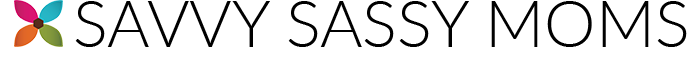

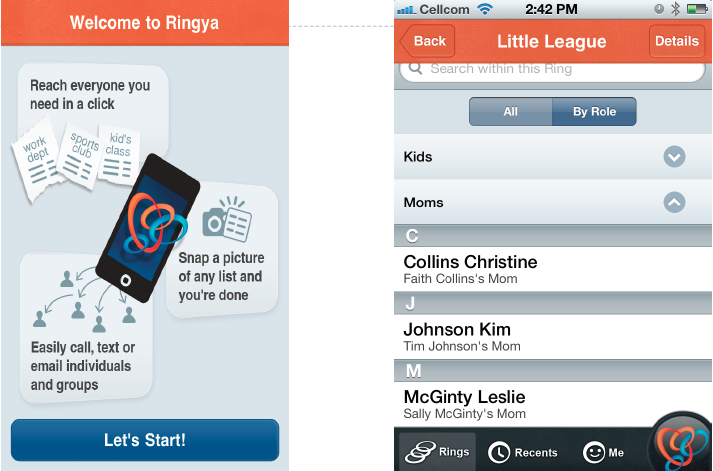
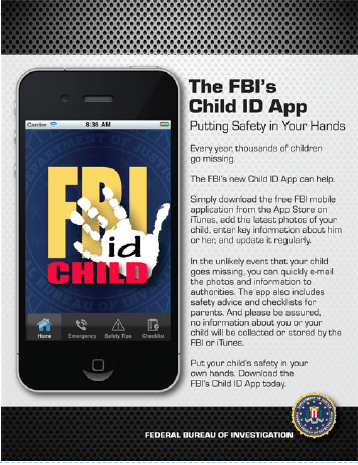

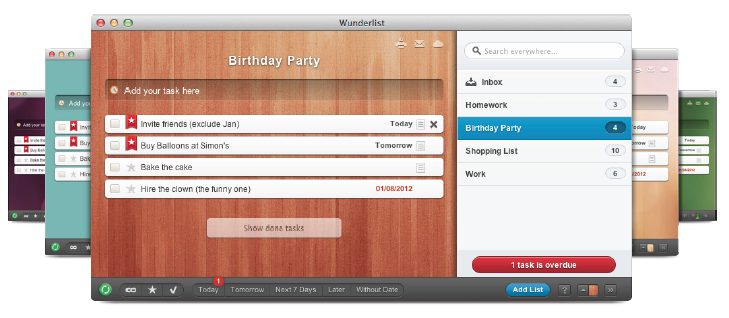
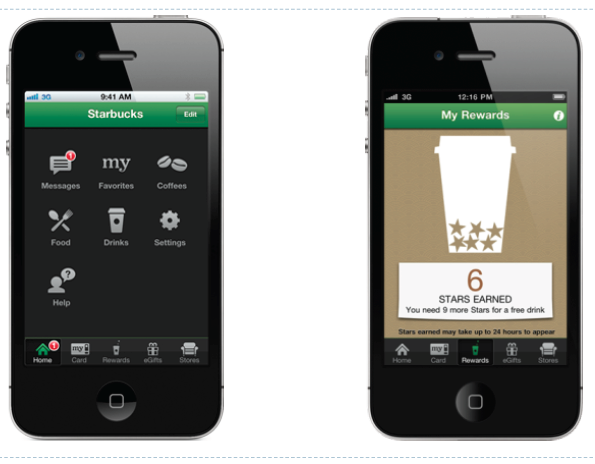
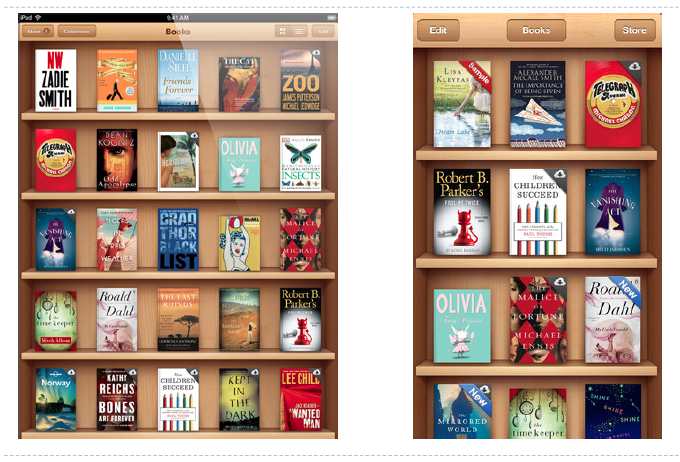


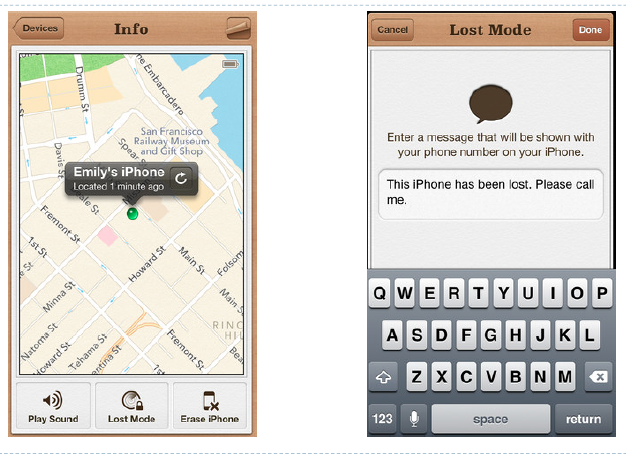
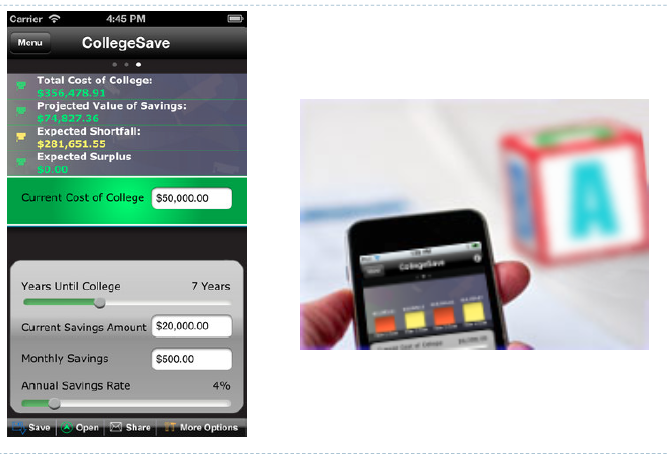

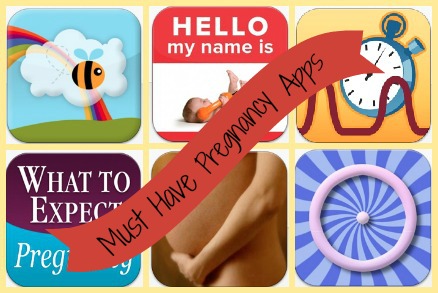
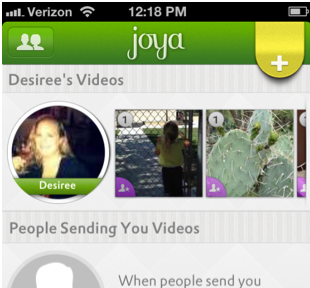



Comments
I really enjoyed reading this post. There is definitely a lot of apps here a mom can use. I could use evernote and find my iphone – LOL!
Aw, this was an extremely good post. Spending some time and actual effort to produce a good article… but what
can I say… I procrastinate a whole lot and never manage to get nearly anything done.