What does it mean to children, families, schools and the like to be on social media and the internet in 2019? How are you parenting your child and acting as a resource for internet use at home? We know that giving your child tools to help them navigate the internet at home will trickle into their lives outside of the home too. We have asked a few of the parents in our network to help us understand some of the situations they have seen and share tools and tips to assist us in our own Parenting The Internet at home.
The York Region Bullying Prevention Partnership believes that the most important thing that parents can do when your child displays a strong change of behaviour or personality, is to find the root cause. Kids don’t just change because of “teenage years.” Usually there is an underlying cause that kids don’t want to talk about for a number of reasons; fear, embarrassment, shame. As a parent, talking with your kids is an essential. It gives parents insight and the opportunity to help kids troubleshoot and build resilience. In the new digital age, parenting extends to teaching and discussing family values and what is acceptable behaviour while on social media and the internet.

What guidelines should be in place at home
Every parenting style is different. However, every parent should be accountable when it comes to internet safety at home. It is essential to establish clear guidelines which means that your child understands the boundaries that you have in place for inappropriate internet use. That may include looking at comments or content approval prior to downloading apps or posting something online.
Start early
Children are using tech devices at an earlier age and can be connected 24 hours a day. It is important that kids learn to disconnect from the internet. It is a good and healthy practice to establish this at an early age. At night all electronics are turned off and charged in a “safe place” (e.g., kitchen, office).
Parenting the internet and stay protected

Make sure your child is protected, which includes their password, personal information and their location. With smart phones today, kids are sharing their location without even knowing it. GPS features are helpful when seeking directions and locating your child, but your device can save this information. Disabling this feature is a good idea, unless necessary. Go on privacy mode as much as possible.
Update your operating system at home. Make sure you update on a secure network and not on Wi-Fi. New versions often contain important security fixes.
Keep passwords private. Many children share everything with the BFFs and may not have the foresight to recognize how dangerous this can be. Whether it started out as a harmless joke or not, the reality is that many kids are logging into their friends’ social media accounts and making posts that they think are funny without thinking about the possible consequences.
Limit screen time
Keeping and setting boundaries is important. Even if it feels impossible, aim for 2-4 hours of TV/screens per day. Another way to limit screen time is to have your children use a shared computer and/or in an open area of your home where you can monitor what they are doing. It is also important to encourage them to take part in “offline” activities such as sports, music, drama and in-person get-togethers with friends and family.
What your child can do outside of the home

Since social media and networking looks very different at varying stages of development, we need to devise a plan for multiple age groups.
For teens, they can easily get caught up in the drama of gossip; so it’s essential to remind them to avoid taking part in it. Tell them to tell their friends that they are just not interested, they’ll get the hint. Remind your child that when you are a bystander, they are also considered guilty, don’t just stand there, do something and speak up.
Don’t feed the bully! Block, ignore and report the perpetrator. Most of all, remind your child that if something doesn’t feel or look right, it probably isn’t, and to take action as soon as they can.
Make sure you are open and available to answer questions and to help them solve any problems.
Take time to clean up your social media!
If your child is getting creepy requests to befriend onlookers, it is time to clean up their friends/followers. They need to ask why are they trying to befriend me? Do I know them in real life, and if so, from who or how? Kids are caught up in the present moment and may not be thinking long-term. Posting anything personal or suggestive, will not be kind when they are applying to college or for a potential job opportunity. What is on the internet, stays on the internet forever.
Restrictive strategies tend to be least successful for keeping children safe online, encouraging open conversation, and minimizing risks while maximizing the opportunities afforded by digital technology. Remember that you own the equipment (e.g., computer, cell phone) your children are using—or you’ve likely given them the money to buy it. If your children are not using the technology in ways that you approve, you have the authority to cut off access or control their use in other ways (such as using a secret password to set the administrative rights on your home computer).
Resources we think are helpful:
- http://www.yrdsb.ca/Programs/SafeSchools/Documents/GotNetSmartz.pdf,
- https://wise.telus.com/footprint/wp-content/uploads/sites/5/2016/07/TELUS-WISE-footprint-discussion-guide.pdf
- http://mediasmarts.ca/sites/mediasmarts/files/tip-sheet/tipsheet_screen_time.pdf
- http://mediasmarts.ca/sites/mediasmarts/files/guides/video-games-guide.pdf
- https://camh.ca/-/media/files/youthfamilyinteractive-onlinebrochure-pdf.pdf
- It’s Complicated: The Social Lives of Networked Teensby Danah Boyd
- Raising Humans in a Digital World: Helping Kids Build a Healthy Relationship with Technology by Diana Graber
- https://www.ementalhealth.ca/Ontario/Unplug-from-Technology-and-Connect-Keeping-Families-Strong-in-a-Wired-World/index.php?m=article&ID=26722
Images by @alina.elvn
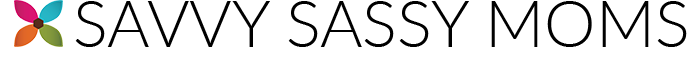







Comments
As a mom of 4 I appreciate educational websites and apps that allow my kids to use technology in a constructive, educational capacity while they get the satisfaction of choosing what to work on. My favorite website and app for this is https://pianomarvel.com/ My kids are all learning to play the piano and they are loving it! I have recently started using Piano Marvel myself and am getting farther with piano than I ever did using traditional methods.