Few things have changed the entire way I parent my children like the addition of a video monitor into my home over six years ago. Fast-forward to today and our video monitor is still a staple and a must-have in our daily lives. Because of this, I’ve had more than a few video monitors in that time — some horrible, some good, some amazing. But, so far, one stands above the rest — the Kodak Baby Monitoring System — and I’m about to tell you why. Hang on to your hat, techie moms, you’re going to love this!
Features
The Kodak Baby Monitoring System is loaded with top-of-the-line features, including infrared night vision, a two-way talk system, an extended range parent unit and 100 percent digital privacy. While the camera does come with its audio-only parental unit, it does not come with a video monitor. At first, I thought this would be a bummer since personally, I like having a screen totally dedicated to the baby. However, after using using this for a couple weeks, I found I don’t even miss it since I can access the camera from my phone or tablet, which is never far from me. If you’re looking to monitor multiple rooms at once, additional cameras are available for purchase on Amazon and all controlled within the same app. Think home security, nanny cam, or multiple children. So many possibilities.
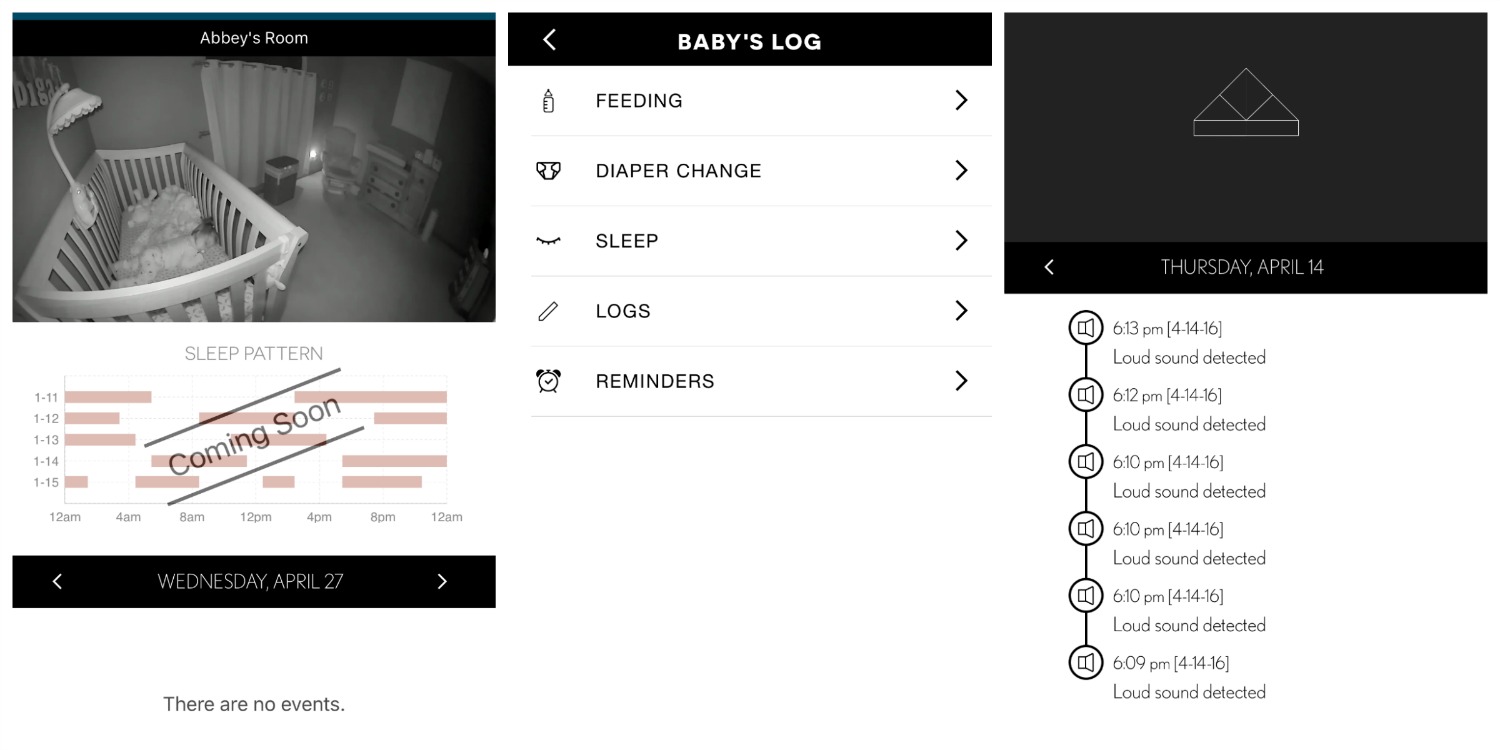
The camera is accessible via the Tend Baby app (iOS and Android), which is very easy to use and is fast (nothing worse than hearing a baby cry and waiting for-ever for the app to load). Bonus for Apple Watch wearers… the app is Apple Watch compatible. The app also offers helpful features like the ability to log feedings, diaper changes, and sleep, and even lets you set reminder alarms. In addition, the app will soon give you the ability to track sleep patterns as well. And since the app is web-enabled, it’s accessible from anywhere! Which means I was fully able to obsessively check on the baby while at a wedding across town.
Other neat features of the app include the ability to take photos and videos, turn on and off its own on-board white noise machine, and the always fun two-way talk. (Don’t forget the diaper cream, Honey!) But one feature I didn’t even know I needed but now can’t live without is the touch-less nightlight. Just wave your hand over the back of the machine and a sweet, soft light turns on. Wave again to turn off, or just tap the app if you’re not in the room.
What sets this camera apart
This camera is definitely loaded with great features, but none of that matters if the picture quality isn’t there, right? This camera is from Kodak and, just as you would expect, the picture quality is probably the best I’ve seen in a baby monitor yet. It’s no wonder that the Kodak Baby Monitoring System was a CES Innovation Award Nominee in 2015.
Both my husband and I were shocked at the clarity in both day and night. Hands down the very best feature of this camera is the 180 degree room view, enabling you to see the entire room, at once, without fish-eye distortion. The camera, however, does not allow you to pan and tilt, although it does allow you to zoom, and in zoom mood you can then pan slightly. FYI, the entire time I’ve tested the monitor, I never once felt the need to zoom, the camera is that good.
Lastly, this monitor is just gorgeous, there’s no other words. While some try to not be as obnoxious as casino surveillance, you still tend to always feel that way (anyone else?), but the Kodak Baby Monitoring System looked more like a decoration made of wood, for lack of a better term. The only way they could improve this is if there were different wood finishes to match the furniture. Either way, it’s so so pretty.

What could improve
While this camera is as perfect as they’ve come, there are some things I wish were a bit different that parents should know before they buy. For one, there is no ability to wall-mount the camera. That’s unfortunate if you’re not lucky enough to have a tall piece of furniture somewhere in the room. In my opinion, wall mounting should always be some sort of an option on every monitor, period.
Like I mentioned above, there is no dedicated parent unit with a screen. While I did find I was okay without it, it would be nice to have one, as an option. I was able to leave my iPad with the app on it for the baby sitter, but what if I wasn’t?
Finally, and this is a personal preference, there is no temperature reading. While this is not a standard feature on a lot of monitors, if you live in a region that is either very hot (like me) or very cold, you tend to always wonder what the room temp is for your kids. Having that information right on your screen comes in very handy.
Regardless, the picture quality more than makes up for anything lacking and is as close to perfect as an over-all monitor that I’ve seen. I am so impressed. (Kodak Baby Monitoring System, $199)
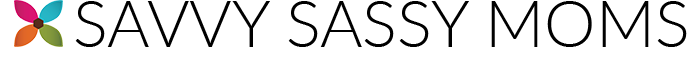




Comments
Thank you for this comprehensive review. I’m in the market for an upgrade. That said, we are having a second baby and I’m wondering if you can add additional cameras? Do you know if that is a feature or do you need two separate sets?
Thank you!
Hi Julie. I just spoke to the nice people at Kodak and they said yes, you can add an additional camera. They are available at Amazon and work the same. You will log into the app and just choose which camera you are wanting to view. Glad you liked the review and I know you will love this monitor!