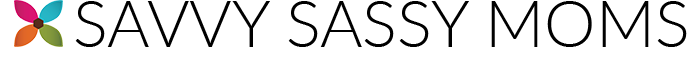Are you thinking about starting a Mommy blog? This guide can help you to start a blog and bring in some extra cash for your family. Blogging has one of the most popular ways for busy parents to make some extra money, and starting a blog is even easier than it used to be.
Getting a blog started is easy enough, but building a successful blog is much more challenging if you want to share your parenting experiences online and earn some money. Making any money from your blog will take time and a lot of hard work. If you’re willing to put the work in, here’s how you can do it.
Choose A Niche
The first step to starting a successful mommy blog is to choose a niche. A niche is the topic that you will write about on your blog.
It’s important to choose a niche as this will help to keep your content focused, make it easier for potential readers to find you, and build a loyal following. You might think that a mom blog is already a niche. In fact, there are lots of niches under the topic of mom blogs that you can choose from that will help you stand out in a sea of mommy bloggers.
For example, if you love to cook, you could start a blog to focuses on family recipes. If you wrote about a mix of food, travel, DIY, parenting, and beauty, you would find it harder to build an audience of loyal readers that are interested in all of these different topics. Stick to one niche and it will be much easier to attract an audience that will read all your posts and subscribe to your newsletter. Support your content with great photos or videos. You could even go all out and use drones for even more amazing imagery.
To choose a blog niche, think about what you really care about and what topics might be useful and of interest to other parents. You could write about:
- Parenting advice
- Budgeting and finance for parents
- Health and lifestyle
- Crafts and DIY
- Cooking and baking
- Self-employment
- Education
Once you’ve picked a blog niche that you love, it’s time to choose a name for your blog.
Choose a Blog Name
Choosing the name of your blog can be fun, but you should put some real time and thought into it. Your blog name will be the first thing that people will see about you online, so it’s important that you make a good first impression with it. A good blog name should be unique and grab your readers’ attention. A good name will also help readers to understand what your blog is all about.
For example, if you decide to call your blog Dog Loving Woman but you then decide to write about cooking for a family, this will be confusing for people. Choose a name that represents your blog and your niche.
Choose a Blogging Platform
Once you have decided what your blog niche and blog name will be, you can start building your blog. To do this, you will first have to choose the right blogging platform.
A lot of people will want to choose a free blogging platform in order to save some money. This makes sense because money can be very important when you’re trying to raise children. However, a free blogging platform might not be the best choice if you want to start a successful mom blog that will earn money.
With many free blogging platforms, you won’t have the option to monetize your blog. If you want your blog to be a business and earn money, you need to monetize. WordPress.org is a great blogging platform for beginners.
With WordPress.org you have total control over your blog and you can monetize it in any way that you please. It’s also the most popular blogging platform online, easy-to-use and easy to customize.
WordPress.org is free too. All you will have to pay for is web hosting and your domain name.
Set up a WordPress Blog
You can use WordPress.org to start your blog for free. All you will have to pay for your web hosting and domain name.
Web Hosting
Web hosting is where all of your blog’s files are stored online. You need web hosting in order to make your blog live on the internet.
A Domain Name
A domain name is the web address users will type in their browsers to get to your site, such as www.yourblogname.com
Customize Your Blog Design
If your blog doesn’t look visually appealing, then people aren’t going to be encouraged to read it. Making your blog look great can seem daunting, but you don’t have to be a professional web designer to do it.
If you made your blog using WordPress.org, you will have access to thousands of free WordPress themes. There are also premium themes with more features if you want something more unique. By using the existing themes, you can get your blog looking smart and professional in no time at all, with no skills involved.
Choose a theme that represents your niche, and that looks simple. A clean, simple design without too much clutter will keep the focus on your content.\
Download Important WordPress Plugins
After you’ve chosen your WordPress theme for your blog, you can start finding WordPress plugins to make your blog function better. You can use plugins to add extra features to your blog to make it look better and help it perform better for you. There are thousands of plugins to choose from, some free and some paid for, that can do everything from help you with your SEO to change the appearance of your images. There are a few essentials that everyone should have on their blogs.
All in One SEO
All in One SEO will help you to optimize your blog for search engines. If you’re optimized for SEO, it will be easier for your target audience to find your blog so you can grow your traffic. SEO can be very confusing for beginners, but even if you know nothing about search engines, this plugin makes it easy to do. There are free and premium versions of this plugin.
Google Analytics for WordPress – MonsterInsights
MonsterInsights will make it easy to use Google Analytics to monitor your blog’s traffic and work out which of your blog posts are performing the best. When you keep track of information like this you can use it to get more traffic to your blog and create the kind of content that you know your audience is interested in. You can get this plugin for free, or use the premium version for more advanced features.
WPForms
Use WPForms to build contact forms for your WordPress blog very easily. A contact form makes it easy for your readers to get in touch with you, which will increase your engagement levels. Make it easy for people to comment and they will. You can make contact forms with WPForms for free, but there are also premium plans that you can buy to create more surveys and access other features.
WP Super Cache
A blog that is slow to load will put people off. You can use WP Super Cache to help to speed up your blog so it will load faster for your readers and give them a better experience. This plugin is free, but there is also a premium version if you prefer.
Sucuri
Sucuri can protect your blog from hackers. It will scan your whole site on a regular basis and look out for threats so it can alert you to any problems. If you’re putting a lot of work into your blog, you will want to keep it safe. Like the other plugins in this list, Sucuri is free and has a more powerful premium version.
These are just a few of the kinds of plugins that you can get started to make your blog even more successful. Make sure you keep your plugins updated, as an out-of-date plugin can be an entry point for would-be hackers.
Create Your First Blog Posts
The next thing to do is start writing your blog posts. You don’t want people to find their way to your blog and find there’s nothing there to read. It’s a good idea to have a handful of posts already written before you set your set live so there’s plenty of content when people find it.
To decide what to write about, remember the niche you have already chosen for your blog. What topics could you write about that fits into that niche? For example, if you are writing a Mom blog with a focus on food, you could write about:
- Quick weeknight recipes
- What to do with leftovers
- How to get children cooking
- How to help a fussy eater
- Recipes you can make with kids
If you’re stuck for ideas, look at what people are searching for that brings them to your blog, or see what your competition is doing!