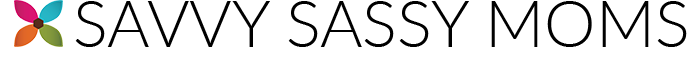How often do you look at your cell phone and notice makeup and oil all over the screen? Have you ever wanted to take a photo with your phone and noticed fingerprints on the lens? Do you see all of the dust and prints on your laptop screen? Does it drive you crazy when your kids leave sticky smudges all over your tablet? Here is how you can safely go about cleaning your tech devices.
Cellphone and Tablets
Did you know that your cell phone contains roughly 25,000 germs? Think of everything your hands come in contact with (and the things your kids’ hands touch) and think about how much you are handling your cell phone. It is dirtier than a toilet seat! The Well Kept screen cleansing towelettes are the perfect solution! Fifteen pre-moistened towelettes come in a compact, stylish package that is environmentally friendly. You can just throw the pack in your purse and go!

Computer
When it comes to cleaning your laptop or desktop computer the first think you want to do is turn it off and unplug it.
For the LCD screen you don’t want to use any cleaning solution with ammonia or alcohol in it. You just need to use a damp (not soaking wet), clean, soft cloth with only water. If those sticky kid fingerprints won’t come off your screen with just plain water then try a 50/50 solution of distilled water and white vinegar. Let the screen air-dry for a few minutes, or gently wipe it dry with a fresh cloth.
You can also wipe down your keyboard with the damp towel, but in order to get the crumbs (I know you snack while working at your computer) and dust you will need to use a Rocket Air Blaster. You can get one for under $10 at any electronic store. Carefully tilt your laptop or keyboard at an angle. Hold the Rocket Air Blaster two or three inches away from your keyboard as you shoot the air between the keys. You can give a light tap on it to dislodge anything that might be stuck.

It is that easy to keep your tech devices germ free and clean!