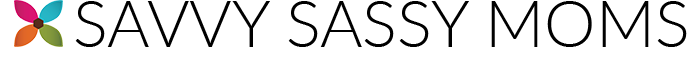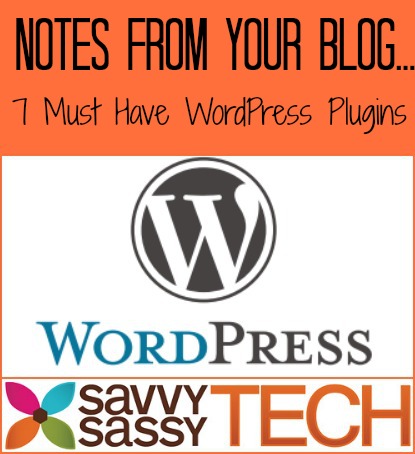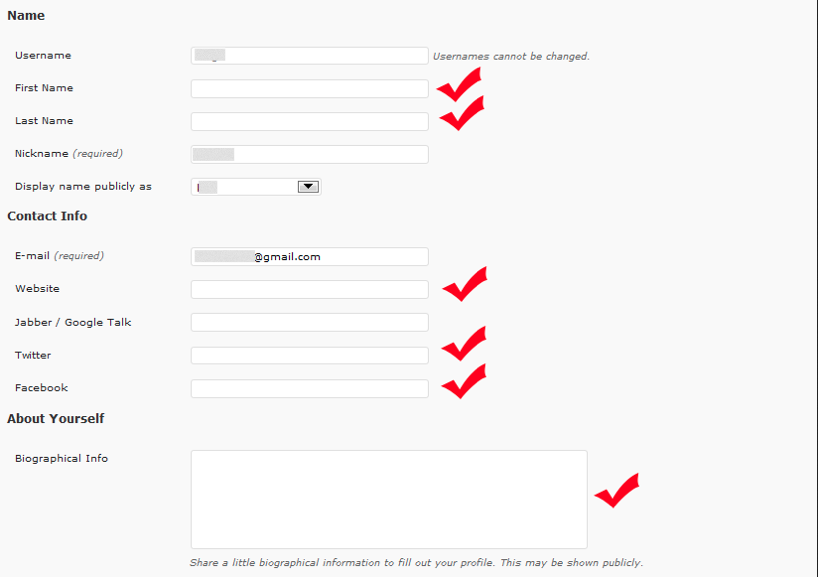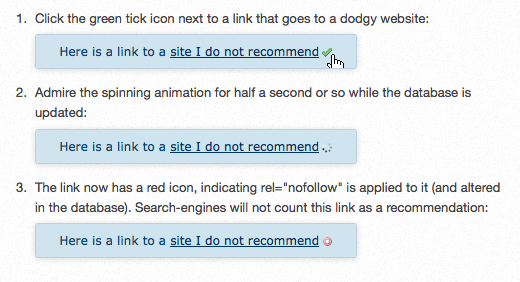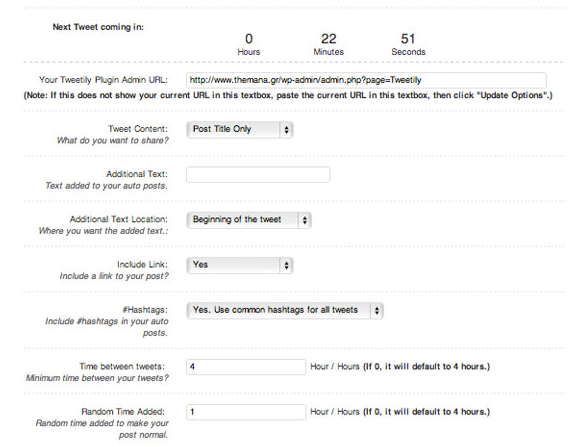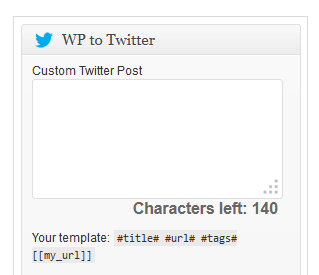WordPress is a very common platform being used today by all kinds of internet users. Whether you run an e-commerce site, a blog or any other type of site the use of WordPress can be easy to manage with the use of plugins. With key WordPress plugins you can make your site work to it’s maximum potential and be pleasing to read at the same time.
Akismet
 Avoid all of those pesky spam comments that infiltrate your site on a daily basis by using Akismet. While set-up is mildly annoying it’s worth every step of the way. In one day I saw my comments go down by 95 percent. I was moderating comments daily because of spam and now I never see spam comments.
Avoid all of those pesky spam comments that infiltrate your site on a daily basis by using Akismet. While set-up is mildly annoying it’s worth every step of the way. In one day I saw my comments go down by 95 percent. I was moderating comments daily because of spam and now I never see spam comments.
All in one Favicon
If you are sick of seeing the standard favicon that goes with WordPress or your theme you can customize it everywhere with one smart plugin All in one Favicon. It’s a great way to have a consistent logo for your company throughout the internet.
Better Author Bio
If you have a blog with multiple authors or would like an author box at the bottom of each post with a little more pizzaz then Better Author Bio is for you.This WordPress plugin allows you to get more bio information for the author of the piece under each post with links to all of the author’s social media accounts, too.
NoFollowr
With Google changing their algorithm yet again for putting a site on the top of their search engine it’s important not to get dinged for things like having a dofollow link. NoFollowr is an easy one-click way to make each link you choose to make a link nofollow. The best thing is that you do it once the post is live, so you don’t have to remember to code anything when writing a post.
ReplyMe
While ReplyMe plugin is an older plugin, but its simple brilliance is worth the download. Here’s the scenario: You get a comment and comment back to the person who kindly commented on your post. How do they know you commented back? Well, simple ReplyMe sends your commenter an e-mail with your response so that it will help instigate a conversation.
Tweetily
If you have a Twitter account and use it regularly Tweetily will retweet archived articles at intervals you set. This will keep your older content on the radar and read more than just the week it’s posted. You can set individual posts or categories to never get retweeted. It’s highly customizable and helps keep your content constantly rotating.
WP to Twitter
WP to Twitter was one of the first plugins I discovered, and is still one of the best I ever added to my site. The simplicity of what it can do is integral to those who post daily to Twitter. Each post you do will get tweeted out as soon as it’s published. The great thing is that you can customize each individual tweet within the post editing area.
Do you have any must-have plugins for WordPress?