By Portia Stewart www.sugartot.net
We’re modern moms with tech-savvy kids, no shame in that! The biggest challenge is getting our kids away from the tablet or mobile screen when time is up. There are a myriad of great apps, games and videos that provide education and entertainment to kids. However, as parents it’s our responsibility to set limitations to screen time. Here are some tips to getting your kids to unplug.
Create a screen time rewards system.
Keep a “rewards chart” and add a sticker if your child earns screen time by doing something good around the house. Ex: if you pick up your toys, you get rewarded with 30 minutes of screen time; or in the case of my two- year old who has decided that “peas are yuckkkyy,” if you eat all the peas on your plate you get 15 minutes of screen time. Make sure to set a maximum amount of time earned each day. I suggest 2 hours of maximum screen time per day.
Keep a secret bag of tricks.
When your child is whining for her favorite app, try to divert her attention to other activities. Play outside or keep a few coloring books, flashcards and crafts on hand so that she can move her focus on to something new. Many times kids get bored, and playing on the tablet is the easiest form of entertainment for them. Keeping your secret stash well encourage them to use their imagination and learn new things.
Set Parent Control Settings.
Many newer tablets have Parent Control Settings which allow parents to set time limits on how long their child can spend on the tablet each day. When time is up the child receives a “Time’s Up” message and is automatically kicked out of the app they were in.
If your tablet or mobile phone doesn’t come equipped with these settings, there are some great apps that work the same way. The Screen Time Parental Control App for Android products even keeps a daily total of how much time was spent on each app per day.
Screen Time Parental Control for Android products
Kaboom-App Timer for Apple products
Out of sight, out of mind.
Keep the tablet or mobile phone in a place where your child cannot see or access it. Seeing it in a common area may trigger the whining and crying. It’s just like dangling a piece of candy in front of a child. If it’s there, he wants it. Just keep it in a safe place.
Keep a routine.
You can only play on the tablet for 1 hour per day. After dinner, when homework is done, no exceptions. Make a schedule of their day and keep it on the refrigerator as a reminder.
When it comes to tech for kids, it’s all about setting limits and finding balance.
How do you set screen time limits in your home?
 Portia is owner and writer of Sugar Tot, a mom blog specializing in toddler tech and creative play. She is a mommy to a nonstop, sugar-filled two-year old, Baby D. She is constantly seeking the latest tech toys and creative adventures to do with her little crazy person. No stranger to exploring awesome cities, Portia is a San Francisco native turned Orange County transplant. You’ll find her discovering kid-friendly places all over Southern California on her blog. Her background is in
Portia is owner and writer of Sugar Tot, a mom blog specializing in toddler tech and creative play. She is a mommy to a nonstop, sugar-filled two-year old, Baby D. She is constantly seeking the latest tech toys and creative adventures to do with her little crazy person. No stranger to exploring awesome cities, Portia is a San Francisco native turned Orange County transplant. You’ll find her discovering kid-friendly places all over Southern California on her blog. Her background is in
public relations and marketing. You can find her on Twitter, Facebook & Pinterest.
Share this Post
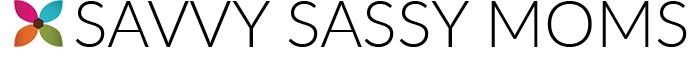


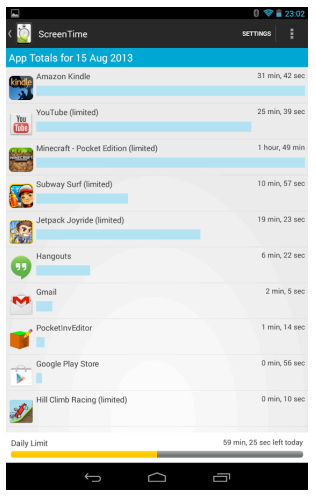

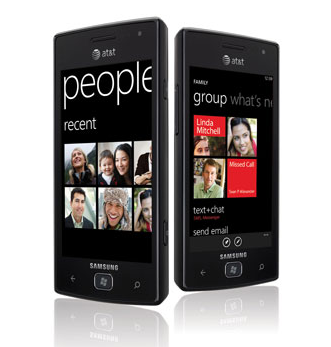
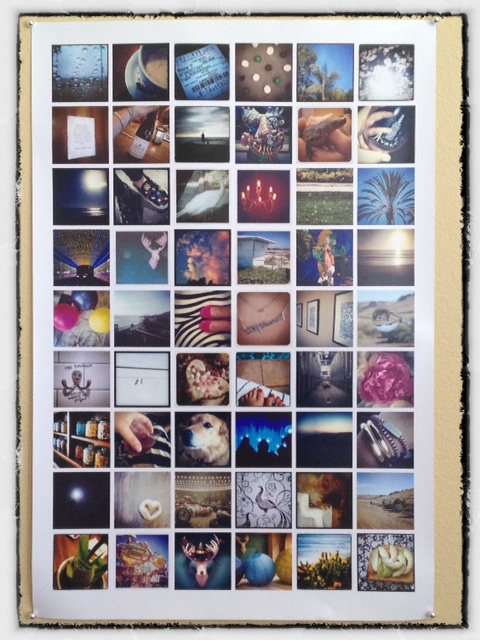

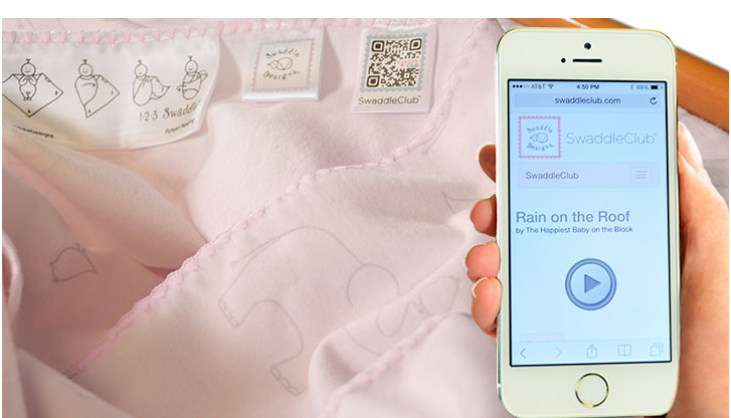
Comments
Inspire Flashcards and Limitations in the App Store can limit screen time on iPad or make children answer flashcards to earn the time on tablets
Pingback: From Couch Potato to an Active Al- Get Your Kids Up and Moving! 2018 - Mobility Guardian